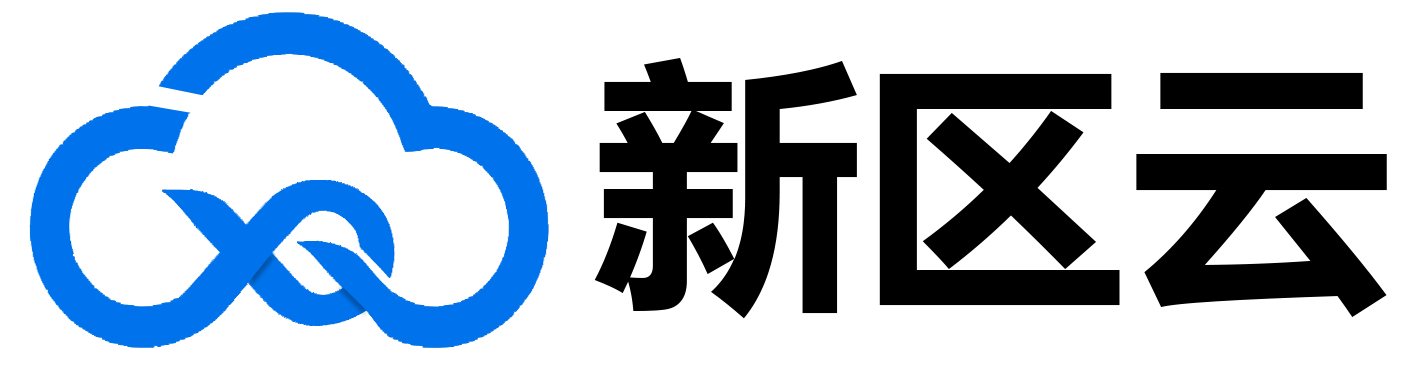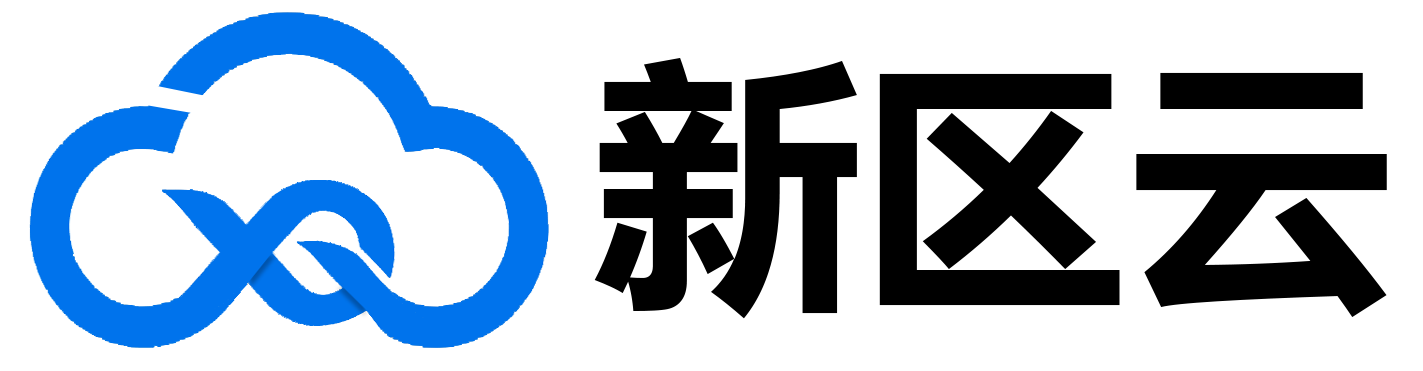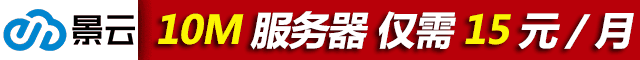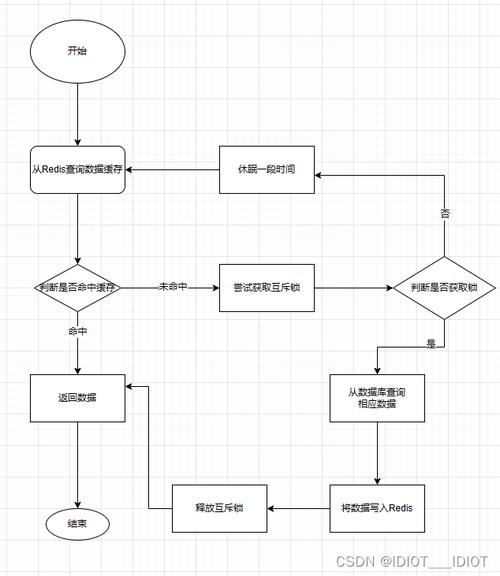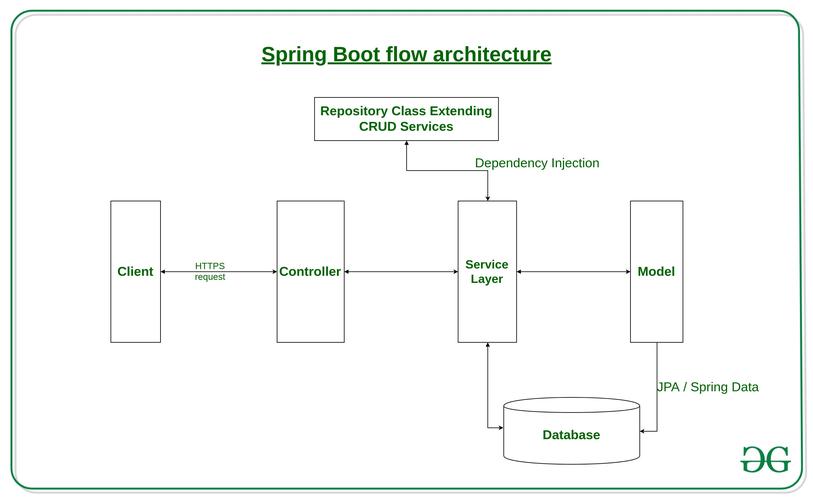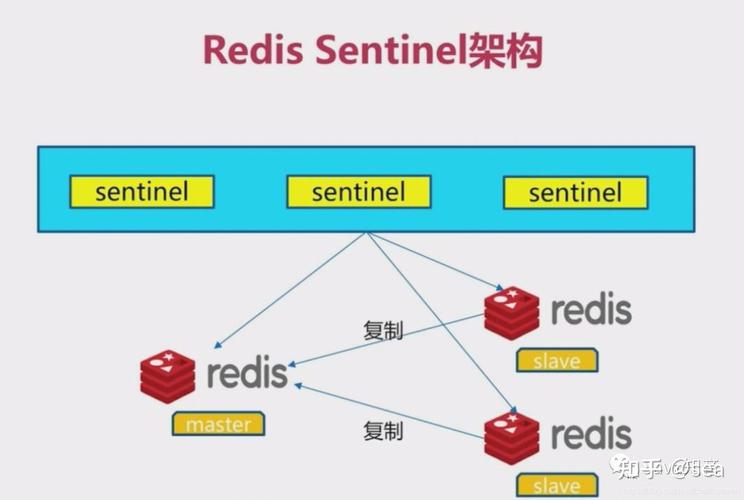SpringBoot中如何使用Redis
在SpringBoot中使用Redis,首先需要在项目中添加Redis的依赖。通过配置文件或注解方式设置Redis服务器地址、端口及密码等信息。可以使用StringRedisTemplate或RedisTemplate来操作Redis数据,如设置键值对、获取值等。还可以利用Spring Data Redis提供的操作类进行更复杂的操作,如列表、集合等。通过SpringBoot集成Redis,可以方便地实现缓存、会话管理等功能,提高应用性能和响应速度。
在当今的软件开发领域中,SpringBoot和Redis都是非常流行的技术,SpringBoot是一个轻量级的Java框架,用于简化Spring应用的初始搭建以及开发过程,而Redis则是一个开源的内存数据结构存储系统,它可以用作数据库、缓存和消息代理,本文将详细介绍在SpringBoot项目中如何使用Redis。
准备工作
在开始使用SpringBoot和Redis之前,需要完成以下准备工作:
1、安装Java开发环境:确保已经安装了Java开发工具包(JDK)。
2、安装并配置SpringBoot开发环境:例如使用Spring Initializr创建一个新的SpringBoot项目。
3、安装Redis:可以在官方网站上下载并安装Redis。
4、在SpringBoot项目中集成Redis:可以通过Maven或Gradle等构建工具将Redis的Java客户端库添加到项目中。
SpringBoot中连接Redis
在SpringBoot中连接Redis,需要使用Spring Data Redis模块,在pom.xml文件中添加Redis的依赖:
<dependency>
<groupId>org.springframework.boot</groupId>
<artifactId>spring-boot-starter-data-redis</artifactId>
</dependency>在application.properties或application.yml文件中配置Redis的相关信息,如主机名、端口号、密码等。
spring.redis.host=localhost spring.redis.port=6379 spring.redis.password=yourpassword(如果有密码的话)
使用Redis作为缓存
在SpringBoot中,可以使用Redis作为缓存来提高应用的性能,需要在配置类中创建一个RedisTemplate或StringRedisTemplate的Bean。
@Configuration
public class RedisConfig {
@Bean
public RedisTemplate<String, Object> redisTemplate(RedisConnectionFactory redisConnectionFactory) {
RedisTemplate<String, Object> template = new RedisTemplate<>();
template.setConnectionFactory(redisConnectionFactory);
// 设置序列化器等配置...
return template;
}
}就可以使用RedisTemplate来进行缓存操作了,可以将某个对象放入缓存中,或者从缓存中获取对象,下面是一个简单的示例:
@Service
public class MyService {
@Autowired
private RedisTemplate<String, Object> redisTemplate;
public void setCache(String key, Object value) {
redisTemplate.opsForValue().set(key, value); // 将对象放入缓存中
}
public Object getCache(String key) {
return redisTemplate.opsForValue().get(key); // 从缓存中获取对象
}
}使用Redis作为消息中间件
除了作为缓存外,Redis还可以用作消息中间件,在SpringBoot中,可以使用Spring Messaging模块来与Redis进行集成,需要在配置类中创建一个ConnectionFactory的Bean来连接Redis服务器。
@Configuration
public class RedisConfig {
@Bean
public ConnectionFactory connectionFactory() { // 创建连接工厂... }
}
```可以使用Spring提供的MessageListener接口来监听消息队列中的消息。@Service public class MyMessageListener implements MessageListener { @Override public void onMessage(Message message) { // 处理接收到的消息... } } 需要配置一个消息监听器容器来监听指定的消息队列或主题中的消息。@Bean public MessageListenerAdapter messageListenerAdapter(MyMessageListener listener) { return new MessageListenerAdapter(listener); } @Bean public SimpleMessageListenerContainer container(ConnectionFactory connectionFactory) { // 配置监听器容器... } 通过以上步骤,就可以在SpringBoot中使用Redis作为消息中间件了,六、总结本文介绍了在SpringBoot项目中如何使用Redis作为缓存和消息中间件,通过连接Redis服务器、创建Bean、配置缓存和消息监听器等步骤,可以轻松地将Redis集成到SpringBoot项目中,并利用其强大的功能来提高应用的性能和可靠性,需要注意的是,在使用Redis时需要注意其内存占用和性能问题,避免出现不必要的资源浪费和性能瓶颈。