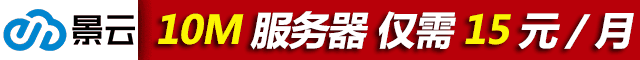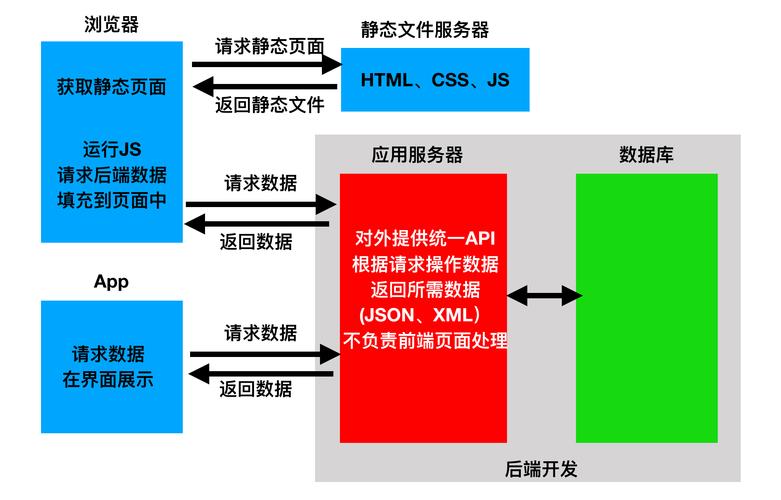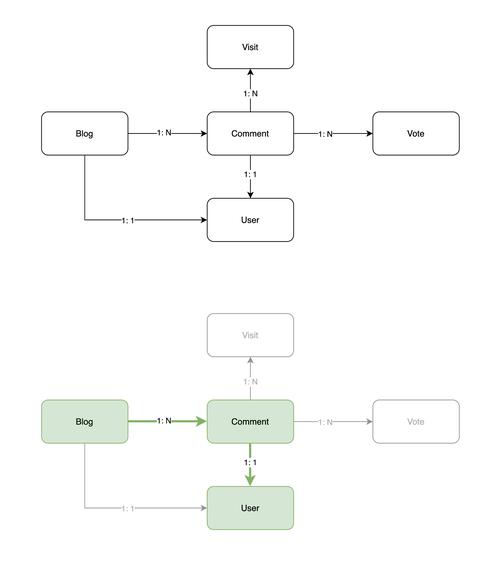FastAPI框架中如何接收POST请求
在FastAPI框架中接收POST请求,需要使用路由装饰器@app.post()来定义一个处理POST请求的端点。在端点函数中,可以通过请求对象(Request对象)来获取请求的详细信息,包括请求体(body)中的数据。具体实现时,需要先导入FastAPI库并创建一个FastAPI实例,然后使用@app.post()装饰器定义一个处理POST请求的端点,并在端点函数中解析请求体中的数据。可以使用Pydantic库来定义模型类以验证请求体中的数据格式。
在Web开发中,接收和处理POST请求是后端开发人员经常需要面对的挑战之一,FastAPI是一个现代、快速(高性能)的Web框架,基于标准Python类型提示,用于构建API,本文将详细介绍如何使用FastAPI框架接收POST请求。
FastAPI框架简介
FastAPI是一个用于构建API的现代、高效Web框架,基于Python 3.6+和Python类型提示,它提供了许多有用的功能,如自动生成的文档、路由、依赖注入等,FastAPI还具有高性能和低延迟的特点,使其成为构建生产级API的理想选择。
接收POST请求的步骤
1、导入必要的库和模块
您需要导入FastAPI库以及处理JSON数据的库(如pydantic)。
from fastapi import FastAPI, Request, Form, Body, HTTPException from pydantic import BaseModel
2、创建FastAPI实例
您需要创建一个FastAPI实例。
app = FastAPI()
3、定义数据模型
为了验证接收到的数据,您可以使用pydantic定义一个数据模型,这个模型将定义您期望从POST请求中接收的数据结构。
如果您希望接收一个包含name和age的JSON对象,您可以定义一个名为User的模型:
from pydantic import BaseModel, Field
class User(BaseModel):
name: str = Field(..., title="Name", max_length=50)
age: int = Field(..., gt=0) # greater than 04、定义路由和请求处理方法
您需要定义一个路由以及一个处理POST请求的方法,使用@app.post装饰器来定义一个路由和处理方法,在处理方法中,您可以使用Body参数来接收POST请求中的数据。
以下代码定义了一个处理POST请求的路由,并从请求中接收User模型的数据:
@app.post("/users/") # Define a route for POST requests to "/users/" endpoint.
async def create_user(user: User = Body(...)): # Receive data from the POST request using the User model.
# Your code to handle the request goes here. For example, you can save the user data to a database or perform other operations.
return {"message": "User created successfully."} # Return a response to the client. In this case, we simply return a JSON object with a success message. You can return any data you want in this response. It's just an example here.5、启动服务器并测试您的API
您需要启动服务器并测试您的API是否可以正确处理POST请求,您可以使用uvicorn或其他Python Web服务器来启动您的应用程序,在终端中运行以下命令:
uvicorn main:app --reload # Replace "main" with the name of your main file (e.g., the file where you define your FastAPI app). The "--reload" option enables automatic reloading of your application when changes are made to your code. You can also use other options to customize your server's behavior (e.g., port number). Once your server is running, you can use a tool like Postman or cURL to send a POST request to your API and see if it works correctly. For example, you can use cURL to send a POST request with JSON data:curl -X POST -H "Content-Type: application/json" -d '{"name":"John Doe", "age":30}' http://localhost:8000/users/ This will send a POST request to the "/users/" endpoint with the specified JSON data. Your FastAPI app should receive this data and handle it accordingly (e.g., save it to a database or perform other operations). If everything works correctly, your app should return a response to the client (e.g., a success message). You can then inspect this response to see if it matches your expectations or if there are any errors or issues that need to be fixed.